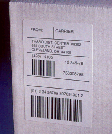
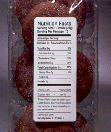
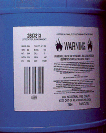


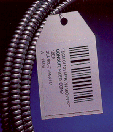

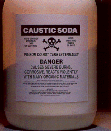
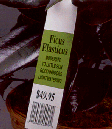
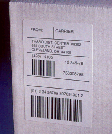
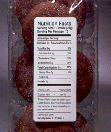
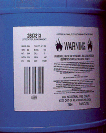


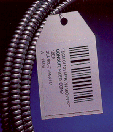

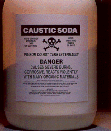
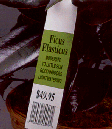 |
The easiest, most powerful system available for design and printing of labels and bar codes.
In the labeling industry, EASYLABEL® FOR WINDOWS has no equal. No other label design software package has been copied so often and inspired literally dozens of imitations. While you are in the process of looking at the available labeling software packages, chances are our competitors will compare themselves to EASYLABEL as well. One thing is certain. EASYLABEL has become the standard by which all packages are measured.
WHAT IS EASYLABEL?
EASYLABEL FOR WINDOWS is a product identification and bar code labeling software package that enables you to custom design your own labels, on demand, quickly and easily. EASYLABEL makes it easy for you to print graphics, bar codes, text, lines and boxes to any number of supported bar code thermal/thermal transfer printers, as well as dot matrix, laser and ink jet printers.
With it's WYSIWYG (What You See Is What You Get) interface, designing labels is extremely fast and accurate, saving you time and money in label production. And, once the label is designed, you have the flexibility to print thousands of the same label or you can print individual, unique labels by reading information from a database file.
WHY IS EASYLABEL BETTER?
Simply stated, EASYLABEL is easier. Unlike the "bargain" packages, EASYLABEL includes every conceivable method of making label design easy, fast and accurate. You don¹t have to be computer literate to solve complex labeling requirements. The goal of EASYLABEL is to make you productive, successful and more effective. Basically, it does all the hard work, so you don't have to. With the shortest learning curve in the industry, you'll be making labels faster with EASYLABEL than with any other package available.
MOST LABELING PACKAGES ARE INEXPENSIVE, UNTIL YOU USE THEM
Many users like yourself are tired of months of frustration with label design software only to find they really need another package. The truly distinctive feature of EASYLABEL is that you¹ll never need another label design package again. As your needs change, EASYLABEL will change and grow with you.
THERE¹S A WORLD OF EXPERIENCE IN EVERY EASYLABEL PACKAGE
With over 100,000 installations worldwide of Tharo Systems' products, and 30,000 of EASYLABEL alone, we are experienced in the unique and diverse applications of our customers in more than 70 countries. In many cases we have helped write the specifications that are in use today, and quite possibly, the specifications that you intend to follow in your own labeling application. Regardless of your labeling needs, specifications or compliance applications, EASYLABEL has already been there. There is no specification in the world that EASYLABEL does not meet, from the most simple, to demanding, high-stress applications, including compliance labeling, shipping, receiving, manufacturing, inventory control, work-in-process, quality assurance and document tracking. And many, many more.
EASYLABEL PAYS FOR ITSELF
You get immediate gratification with EASYLABEL because it pays you back quickly through lower label inventory, less waste due to label obsolescence and the elimination of expensive pre-printed labels.
ONLY EASYLABEL GIVES YOU THESE FEATURES
- Print Queue - Unlike other programs that use Windows' Print Manager, EASYLABEL features a unique Print Queue that gives you the ability to manage your label printing jobs like no other program! In a production situation, you can stage up to 200 printing jobs and modify their priority for complete flexibility. Set up an entire day's production at the start of a shift! The Print Queue provides an accurate picture of your print job status by showing the number of labels yet to be printed. And you can also save all non-printing jobs in the Print Queue or future use even if you exit EASYLABEL. Only EASYLABEL gives you these powerful production features!
- Multitasking - Design and create labels, modify the Print Queue, manage your database records, while driving from 1-96 printers simultaneously from a single PC (number varies per printer model). Most other competitive software packages only allow you to drive up to 4 printers from one PC!
GREATER VERSATILITY FOR YOUR SPECIFIC APPLICATIONS
- EASYLABEL FOR WINDOWS was developed with features that solve your often complex requirements, with benefits like enhanced arithmetic capabilities, format specific serial numbers, the ability to list your format specifications to a laser or dot matrix printer for archival purposes, printing text and bar codes based on a condition and custom formatting a date stamp.
- Consecutive Numbering - for production or shipping control as well as serialized plates and ID tags. EASYLABEL supports incrementing and decrementing in numeric, alphanumeric, alphabetic, hexadecimal and octal. You can also create your own custom increment sequences for your proprietary numbering system.
- Easily create "Sell By Dates" for food and drug labeling.
- Foreign Languages - EASYLABEL is available in Chinese, Czech, Dutch, Finnish, French, German, Italian, Japanese, Slovenian and Spanish with others being added all the time.
- Display detailed file information by enabling EASYLABEL's "Info" button. The "Info" button allows you to view important file information such as the last modification of the file, the size of a file and the printer for which the file was created. A user comment field is also displayed. For database files, the number of fields and records are shown.
ADVANCED DATABASE AND FILE MANAGEMENT
- Database Manager - for customer or parts list storage to be used as input for your label formats. Eliminates the errors of incorrectly keyed information.
- Unique database - special words perform special functions to lower overall error rates, such as FMTNAME, which allows you to designate a specific format to be used with this database record. Prevents you from printing incorrect formats. This function will actually pull up the correct format to be used.
- dBASE®II, III, III+, IV and ASCII text files from another computer system can be read directly as a Source of Data for label printing. When using our internal database, you have the ability to retrieve any record in less than two seconds! Competitive products can take up to ten minutes to accomplish the same task!
- Client/Server Labeling - through open database connectivity (ODBC) support. ODBC is a Microsoft®Windows® interface for accessing remote data in a variety of database management systems. An operator using EASYLABEL FOR WINDOWS has the capability of importing information directly into a label format from any database accessible from their system, including files created by Oracle®, Informix(tm), Paradox®, Btrieve®, Microsoft Access®, AS/400®or any other database for which an ODBC driver exists (the ODBC driver must be acquired separately).
- EASYLABEL's database capabilities provide a powerful and flexible system for handling many different types of variable data, such as text, graphics and external text files.
- With EASYLABEL, you can also have a specific incrementing serial number embedded in a database field. This allows each record to have a unique serial number. When printing a format, this serial number is automatically updated by EASYLABEL.
ENHANCED LABEL DESIGN CAPABILITIES
EASYLABEL FOR WINDOWS was developed to enhance and speed up your label design tasks. Our "ruler" on the design screen speeds up format layout. Functions like Group Move of Fields, Rotate Picture, Change Format Orientation, custom spacing of text and support for TrueType fonts (including the ability to adjust height and width of TrueType fonts independently) allows you to design, test print, proof and print labels faster and better than ever!
- Slanted and Circular Text Field Orientations - provides the user with the ability to print text fields in a circular orientation, where the characters are printed on a curve, or in a slanted orientation where the characters are printed on an angle. The circular orientation can be of benefit with round or curved labels. The availability of circular and slanted text field orientations varies depending on the printer used.
- Circle, Ellipse, Shading, Boxes and Lines, Arrows and Polygons - give added label design capabilities for those users needing to add special fields without creating a separate graphic. The availability of these special fields vary based on the printer used.
- Variable Picture - saves time by allowing you to define a single format and bring in the correct picture along with other database information.
- Paragraph - Paragraphs can be defined so that the information is read from an external file or like Variable Picture, you can define a single format and bring in the correct text based on a database record. This is ideal for formats that require a lot of text, like food ingredients, product descriptions, or hazardous materials warning information. You also have the ability to underline, italicize, embolden and superscript characters, words and phrases within the paragraph.
- For high resolution pictures, you can use any software capable of creating a PCX, BMP, TIFF, WMF or EPS file.
- Make labels faster and easier with true, time saving features like an Undo Function to reverse the most recent editing or formatting action, Viewing or Changing a field with a simple mouse click and the ability to bypass the label preview screen when printing a label.
POWERFUL PROGRAMMING FLEXIBILITY
- Command File Monitoring - provides seamless integration of printing labels in real time automatically from another computer system. With EASYLABEL's Command File Monitoring, or 'Watchdog' configuration, you have the ability to easily pass variable data to fill in fields on the label.
- Dynamic Data Exchange (DDE) - saves time! An operator running another application that supports DDE can use EASYLABEL's print functions and directly communicate with EASYLABEL to print labels.
GAIN MORE CONTROL WITH EASYLABEL
- Manager Functions - Our expanded Manager Functions allow for greater control and security. Passwords can be mandated and accessibility restricted to one or more of EASYLABEL's main menu options.
- Data Validation - Increase label accuracy, reduce human errors, labor costs and label waste by controlling operator-entered data. Data can be verified before it is placed on the label.
- Customized Label Printed Reports - provides tighter control over your label production.
- Print to File - allows the user to capture printer commands to a file to be used as a tool to create custom programs.
- LABELCOM Program - LABELCOM allows printing to be triggered by any external serial communications device such as a bar code scanner or scale. A System Integrator's dream!
COMPLIANCE LABELING AND ADVANCED BAR CODE FEATURES
- To our knowledge, there is no specification in the world with which EASYLABEL does not comply. The following represent just a few compliance applications. If you have any questions regarding your own compliance spec, call Sayre for more information.
- Provides for compliance with Health Care specifications by copying just the check digit from a previous bar code into a second bar code as a data field.
- Support for two-dimensional bar codes such as PDF417, MaxiCode, Datamatrix and QR Code, based on the printer in use.
- Allows the user to select a specific check digit to include in the bar code, such as Mod 7, Mod 9, Mod 11, Mod 36, ABC Codabar, Mod 16, Mod 7 DSR or Weighted Mod 10 (2-1-2).
- Meets Automotive, Government and Health Care specifications, as well as Shipping Container Standards, for bar codes. Will meet all existing compliance labeling specifications including UCC/EAN-128.
- Complies with FDA ingredient labeling requirements and Department of Transportation, OSHA and local governmental regulations for hazardous material warning labels and "Right to Know".
SYSTEM REQUIREMENTS
Computer:
A computer system capable of running Microsoft® Windows® 3.1 or higher, Windows® 95, Windows® NT or OS/2 Warp
Printers supported include:
Tharo Systems' Gemini/Gemini 2/Apollo 1, 2 & 3 Thermal/Thermal Transfer
All Datamax Thermal/Thermal Transfer
All Zebra® Thermal/Thermal Transfer
All Sato Thermal/Thermal Transfer
Intermec 3400, 3600, 3440 and 3240 Thermal/Thermal Transfer
Eltron/RJS models 260, 285, 440 and 450 Thermal/Thermal Transfer
Also support for: HP LaserJet, Synergystex CF1000, Postscript Laser, Printronix, Epson, IBM and Okidata dot matrix printers and any Printer Driver delivered with Microsoft Windows including color printers.
Information in this document is subject to change without notice. All brand names are trademarks or registered trademarks of their respective companies. |